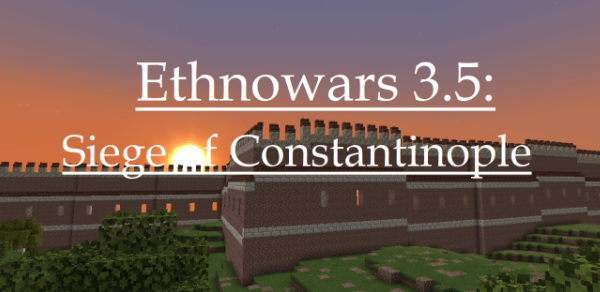Ethnowars
Discord: https://discord.gg/kGygYBkyxt

What is Ethnowars? A quick-paced war simulator set in various time periods throughout history, play through fun, quick battles using the specially made and maintained plugins, made to emulate the warfare seen in Paradox games such as EU4 and HOI4
Ethnowars so far:
- Ethnowars 1: Crisis in Cyprus! (1974)
- Ethnowars 2: Siege of Constantinople (1453)
- Ethnowars 3: Luba vs Lunda (14000BC)
- Ethnowars 3.5: Siege of Constantinople [redo] (1453)
- Ethnowars 4: Greco-Turkish War (1919)
- Ethnowars 5: The Matabele War (1893)
The Crusalis - Ethnowars rivalry
Crusalis has always tried to ban ethnowars in fears that we will eventually surpass them, they want to have a monopoly on Nodes servers so that gaztons can max out profit for himself, but they will not kill our spirits!
Ethnowars got "blacklisted" by Crusalis, which means that Crusalis got so shook by Ethnowars impact on the Nodes geopol sphere that they now threaten to ban their own groups if they even attempt to log onto Ethnowars. However, many brave, resistant Crusalis players still continue to play on Ethnowars regardless of the scares!
This blacklist was really a positive for Ethnowars after all, as it filtered out the scared Criggers who are too terrified to log on, while keeping the independent thinkers who do not abide by what Gaztons commands them to do.
Images of Ethnowars:
Nodes
What are nodes? - "Nodes" is the main plugin that the server uses for towns / nations / wars. It was first developed by Xeth in 2020 for intcraft i32
Ethnowars uses a heavily modified version of Nodes, adding in unique features to maintain good gameplay for the playerbase.
Basics
The map is split into territories which are collections of chunks. Each territory has a "centre" which is what you want to capture in wars to take that territory. Towns are centralised in one territory with all of the territories that the town owns being attached to that one "main" town territory.
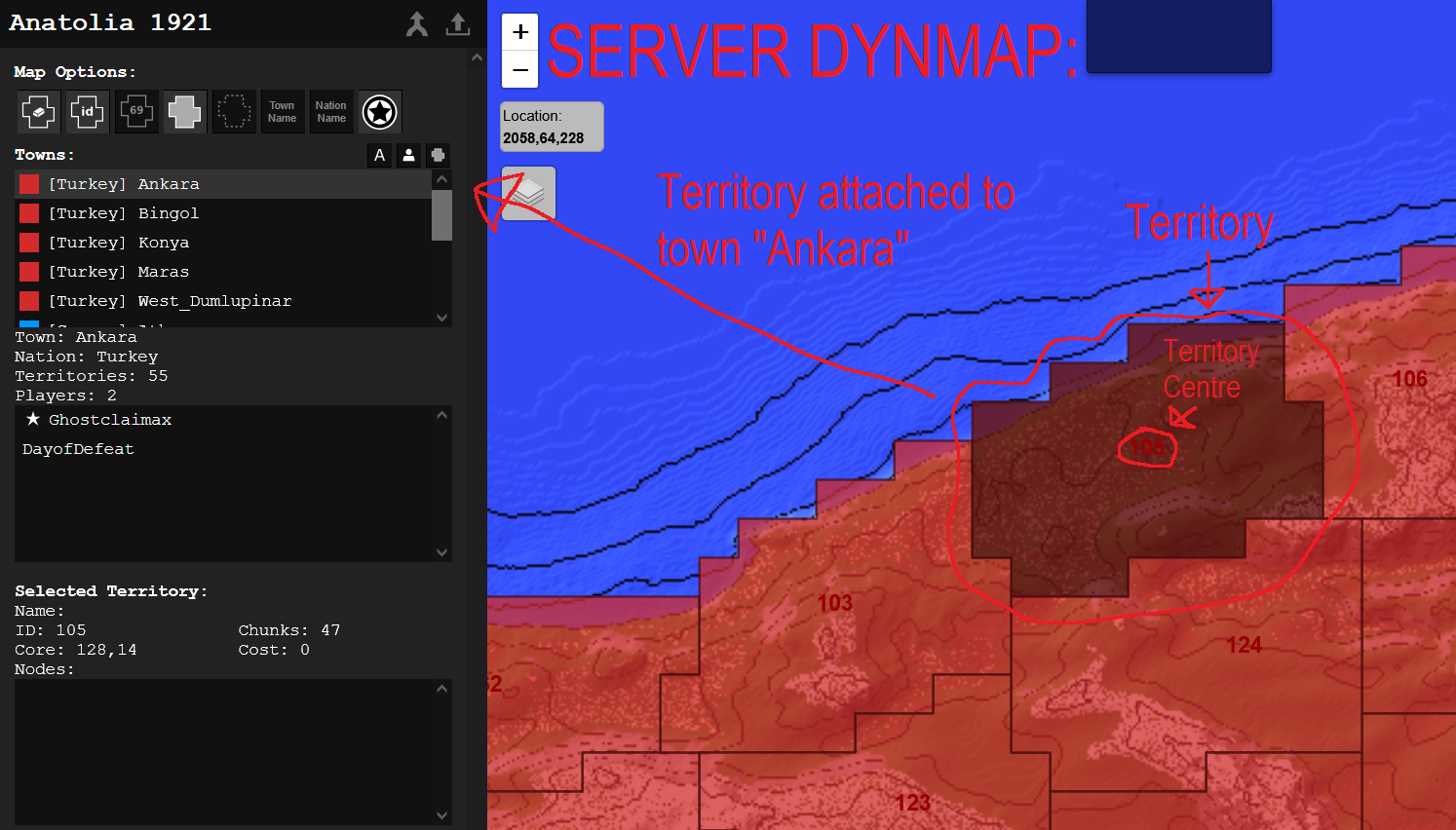
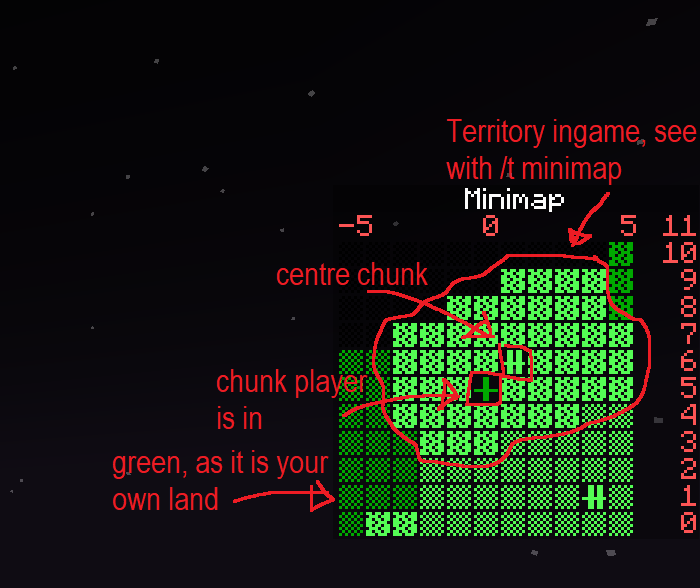
In the image, we see the servers Dynmap, there is one selected territory with IDs being turned on, which shows us the territory IDs of all territories in their centres. Below, we see what this very node looks like ingame on /t minimap. Each node could also contain a "resource" attached to it, which adds the assigned minecraft item into the town, which is holding the territory, /t income, however this feature isnt really present or used in ethnowars, so you do not need to worry about it.
Town Relations
Towns each have unique relations with other towns. You can either be:
- Same Town
- Enemy
- Ally
- Neutral
If a town is in a nation, then all of its alliances / enemies are set based on the nations relations, not the individual towns.
The relation you have with a town is also reflected by the nametag colors worn by players from those towns, aswell as in the territory colors on t minimap and war flags. Below is an example of all different nametag colors shown on the Xaero Minimap mod - which is identical to how it is normally seen in game.
- Same Town:
- Neutral:
- Enemy:
- Ally:
Wars
In war time, you are able to place capture point from empty or ally land. To place one down, all you need to do is place a normal fence on the chunk and it will begin capturing. As we see in the images below, the capture block has several components to it, with the "break block", a sky beacon, town attacker tag and a timer.
- Capture Flag :
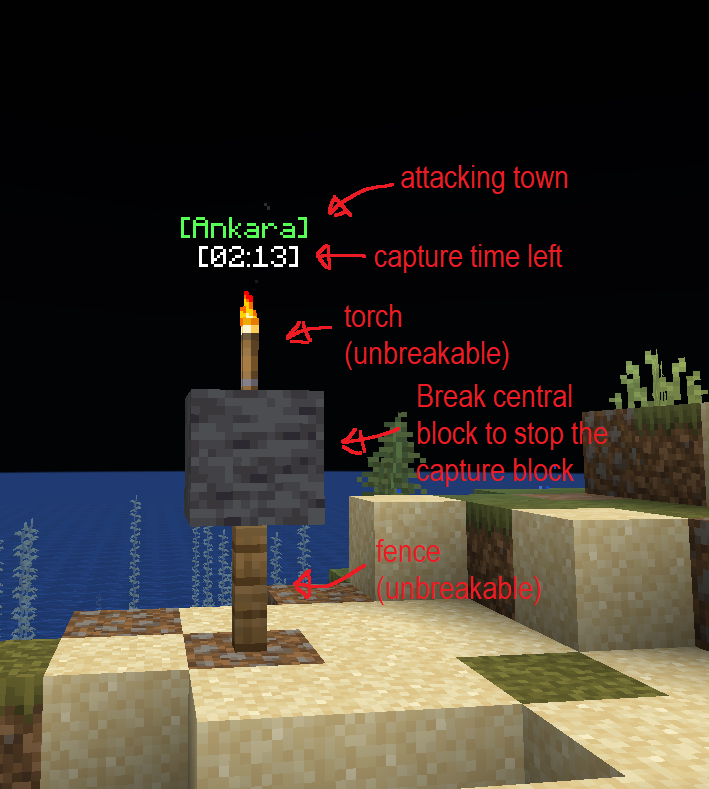
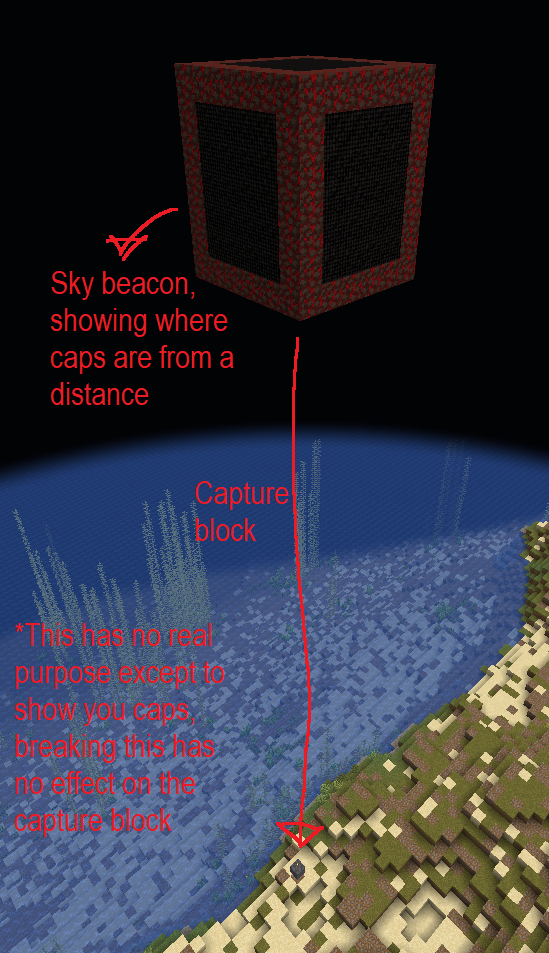
As soon as you place the capture flag down, you will notice the chunk that it is in start to flash on the /t minimap. This shows for everyone in a nearby radius to the capture flag to indicate that a chunk is getting attacked, as seen in the gif below:

You are only able to claim one chunk at a time, and once you capture a territories centre chunk, the whole territory becomes "occupied". You can annex it into your town by doing the command "/t annex" while standing in the territory.
If you capture a town territory centre, then the whole town and all of its territories get annexed into your nation - or if you are not in one, it will just occupy it.
TIP: it is always best to try and find the quickest way to capture a territory centre chunk. As seen in the images below, some quicker ways to capture a territory may not always be available, but can always open up if you capture other ones first!
- Capture Strategy :

Pvp
For gun pvp on the server, Ethnowars uses XC and XV which, like nodes, were also made by Xeth for intcraft
Like Nodes, Ethnowars updates and maintains these plugins to a high quality to have fun pvp on the server
Basics
The pvp will vary across the different ethnowars iterations. You wont fight the same way in the Constantinople one as you would in the Matabele one. Different time eras provide various changes to how you would fight on the server. We balance this by changing stats and weapons accoridng to these time eras. Here are some rough-ish bases for how this is decided:
Medieval: Heavy focus on Melee, slow but effective guns. Weaker vehicles like cannons
Enlightenment: Heavy focus on Melee, quicker guns that pack a punch. More advanced vehicles
Victorian: Heavy focus on rifles, lesser focus on Melee. More to do with vehicles like maxims / artillery
WW1 / WW2: Balance between rifles / SMGs / miscellaneous weapons. Melee exists. Also a lot of vehicles like tanks / planes / artillery
Modern: Focus on assault rifles / normal rifles / snipers. Melee also exists. More on vehicles depending on how modern we are talking
Guns
These guns may be different than the ones you see in modern FPS games or other servers. They have a proper recoil which you need to manage to be able to work with them effectively. They can be shot by holding down left click (right click for automatic fire). You can aim by crouching for better accuracy with them. You can see the guns ammo get displayed over your hotbar each time you shoot the gun. To reload it, you can either press your shoot button again, or press your offhand key (by default F) and it will start to reload.

Gun Cooldown
Guns have a cooldown, meaning you cant just fire a pistol, then instantly switch to a rifle and fire it too. If you switch guns and notice that you cant fire one instantly, just wait a bit and the cooldown should be over. This is done to balance the game as otherwise people could just (for example) use 5 Arquebuses to act like a sort of modern rifle.
Vehicles
Like aforementioned, vehicles are just things that you can ride (and sometimes shoot from). This broad defenition extends to weapons like artillery cannons.

It is key to know how to use and position a vehicle properly to get the best results with it. When you sit down on one and move it around, you will see a little green bar show up with information on the Yaw / Pitch / Ammo / Fuel of the vehicle. You can use this to help you determine the best positions and angles to fire your vehicles from.
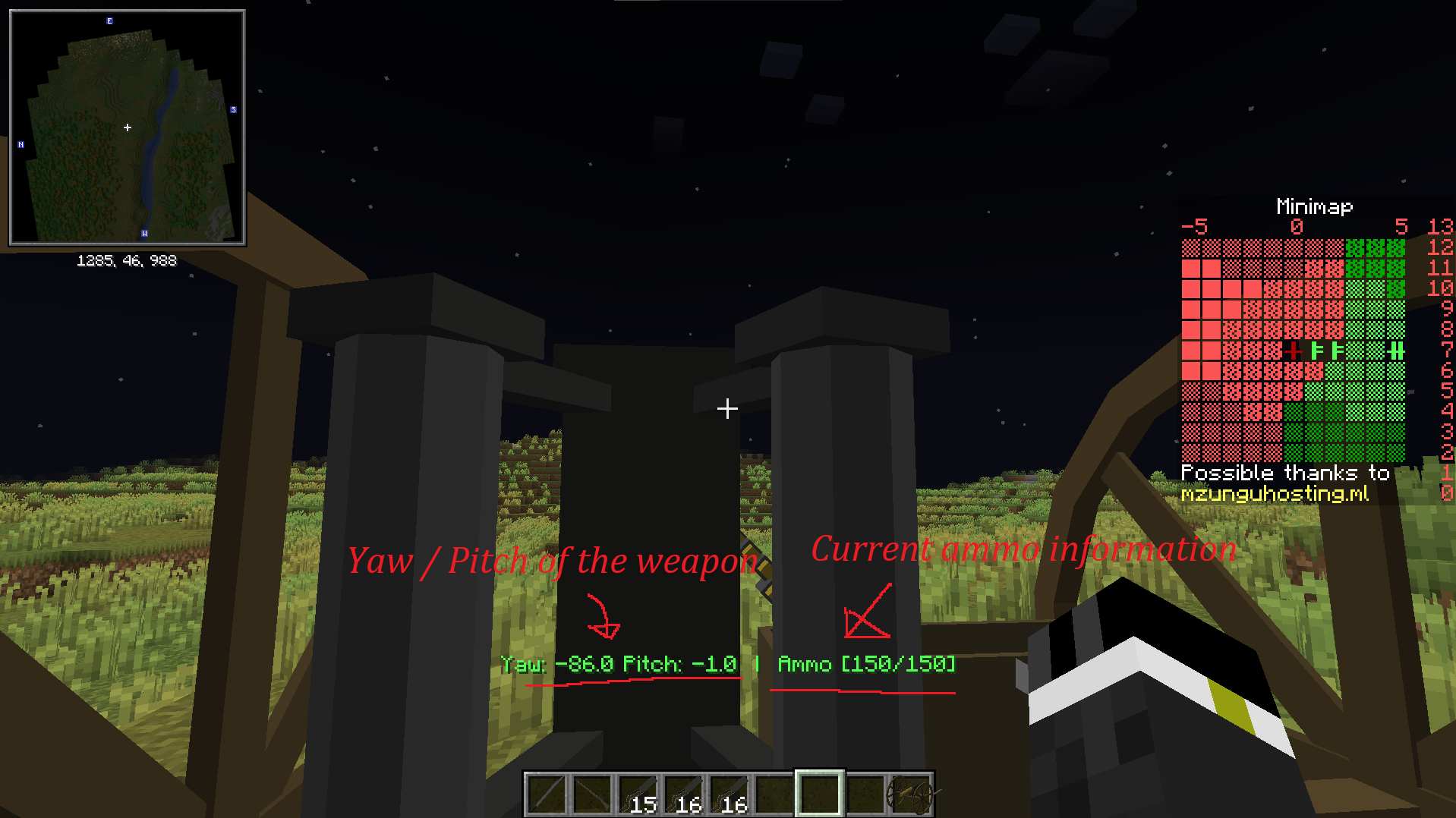
There could also be fights between vehicles. For example, tanks can have riders who can fire at each other and damage and destroy each others tanks to destroy each other.

Sangbags
The Sandbag is a block that has a higher blast resistance compared to the others. Each player is only able to get a few of per Ethnowar. Use them in really desperate situations, where you need to block off an explosions.

Ports
Ports are places which allow you to warp to different ports around the map, providing that you are allies / in the same nation with the other port owner and if both ports are in the same port ocean group together.
Basics
To warp between ports, you need to first find a port, they are shown on /t minimap as well as on the public dynmap, as seen in the image below.
- Port:

When you are in a normal Minecraft boat or in the custom one, get close to the port and do /port warp (destination) and providing that you meet the aforementioned requirements, you will be allowed to warp to the other place, with a short countdown appearing above your HUD bar indicating when the port warp will occur.
- Port warp:
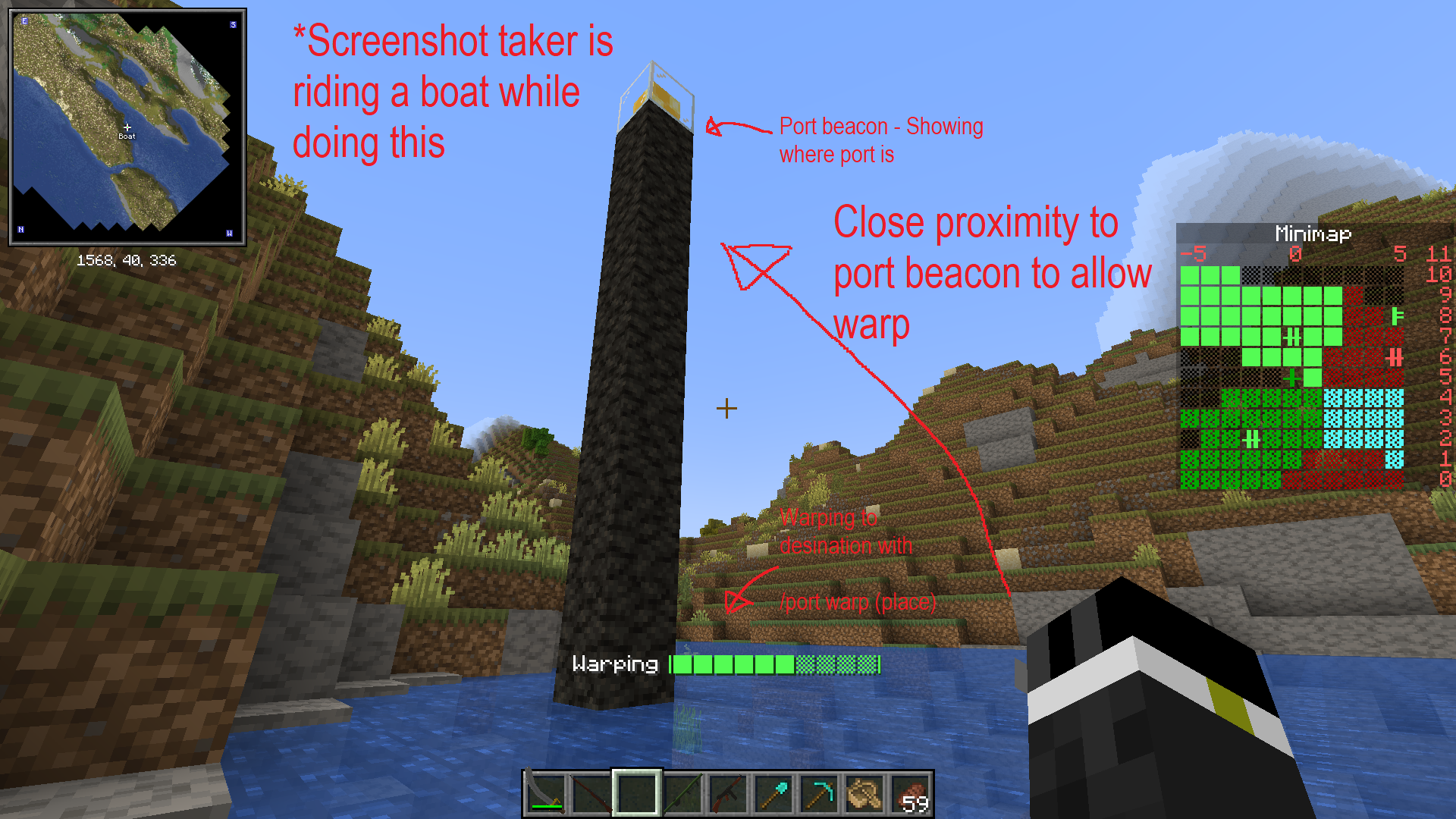
Requesting a port
If you want to get a port yourself, you can build a detailed, simple, small port, akin to the below attached images, and then go into the water in the ocean chunk within your land and do /port request [name] [ocean group]
This will then send a pending request to the admins, who will be able to teleport to your port, review build quality and make sure that the port requested is in the right location, who will then accept your port request accordingly.
- Port request ideas:


General
This section will go over the general things you might need to know for playing ethnowars
Allowed modifications
Unlike Cucksalis, we are not going to be strict and tight on the mods that are widely accepted and used. Here are some reasons why:
- It kills the fun of the game
- Wastes staffs time
- Leads to arguing
- Alienates players
- People are still going to use them anyways
Here are the mods that we explicitly allow to be used in Ethnowars:
- Minimap mods (We recommend Xaeros minimap, but journeymap is also good)
- Health indicator mods
- Zoom mods for weapons
- Free cam mods (As long as they arent used to hit entities through walls)