Ports
Ports are places which allow you to warp to different ports around the map, providing that you are allies / in the same nation with the other port owner and if both ports are in the same port ocean group together.
Basics
To warp between ports, you need to first find a port, they are shown on /t minimap as well as on the public dynmap, as seen in the image below.
- Port:

When you are in a normal Minecraft boat or in the custom one, get close to the port and do /port warp (destination) and providing that you meet the aforementioned requirements, you will be allowed to warp to the other place, with a short countdown appearing above your HUD bar indicating when the port warp will occur.
- Port warp:
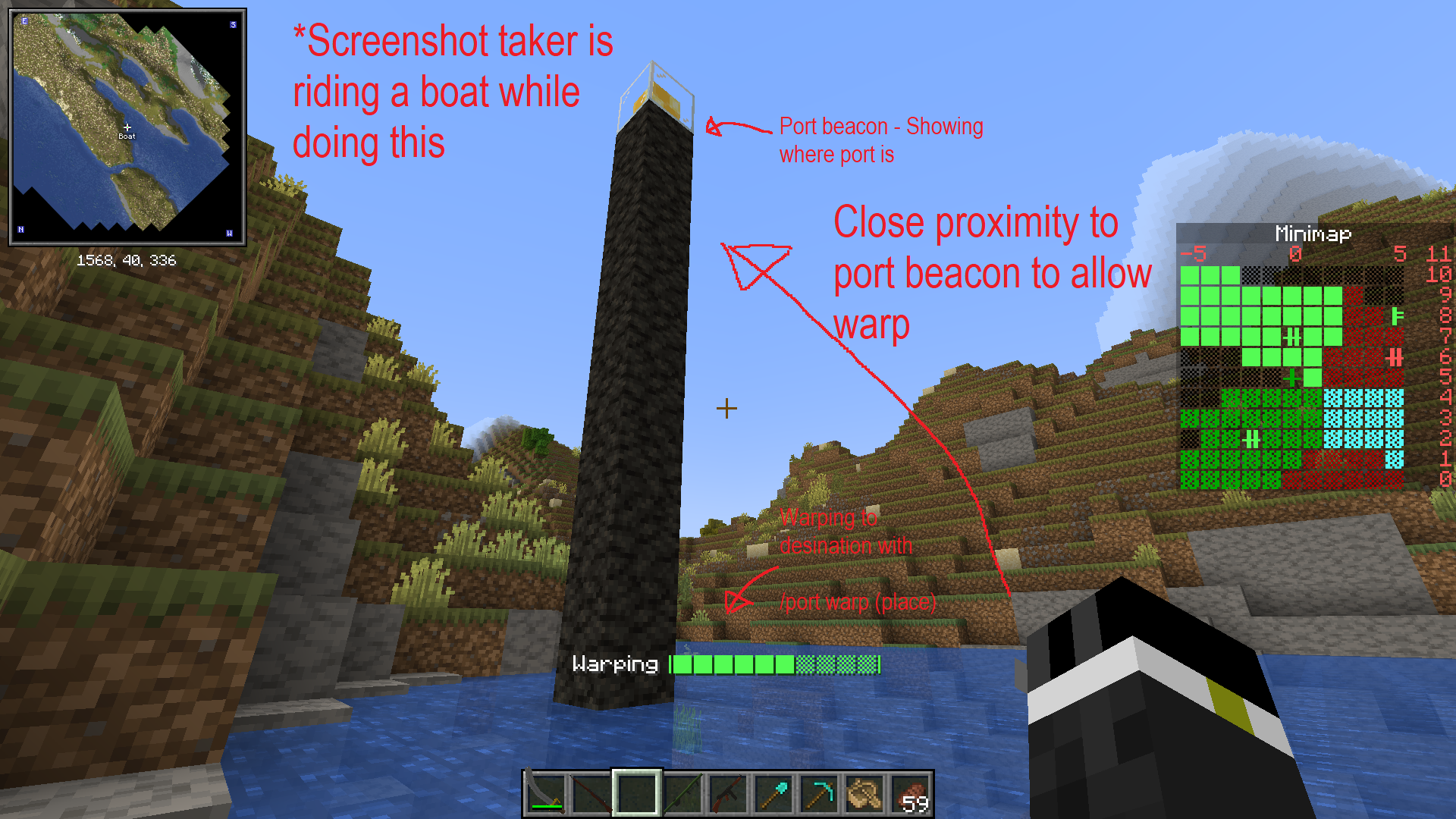
Requesting a port
If you want to get a port yourself, you can build a detailed, simple, small port, akin to the below attached images, and then go into the water in the ocean chunk within your land and do /port request [name] [ocean group]
This will then send a pending request to the admins, who will be able to teleport to your port, review build quality and make sure that the port requested is in the right location, who will then accept your port request accordingly.
- Port request ideas:

